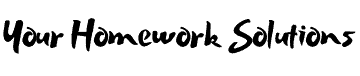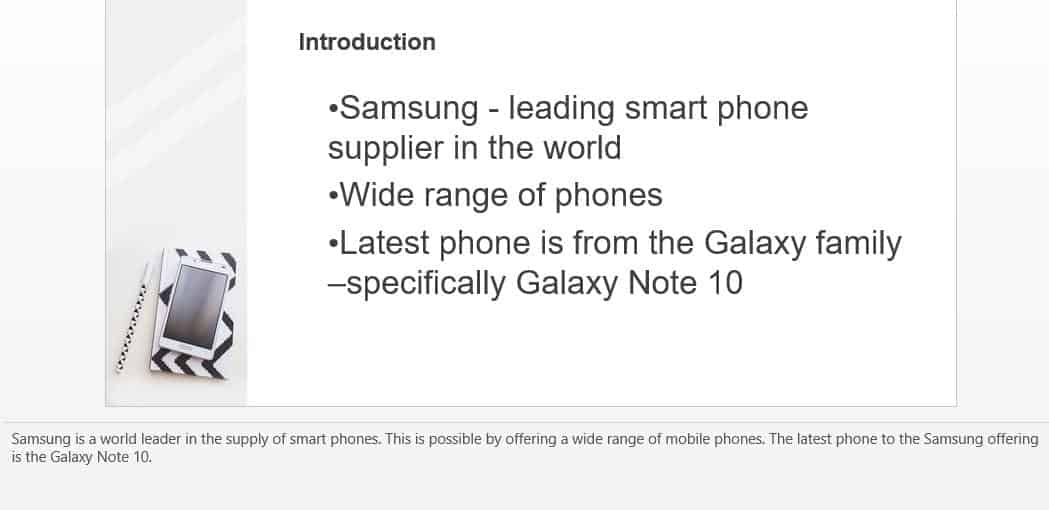Create a Presentation to show your projected sales for your new product
Powerpoint for New Product
The Task:You are promoting a new product. The product is an invention you created. You will bring your product design and concept to a group of investors. When you present your product to the investors you will have created a Flyer in Word, a Spreadsheet in Excel and a Presentation in PowerPoint to introduce/promote your product. By the time you finish the course, you will have completed all three parts to the project.
For now, you just completed learning skills in MS Office PowerPoint. Use your new skills to create a Presentation to show your projected sales for your new product. If you need some brainstorming, ask your instructor. It is important to have an intro slide with your name and the inventions name. You always want to have a conclusion slide in your presentations. This should help you as you create.
PART 3: Create a professional looking Presentation in Microsoft Office PowerPoint to introduce your new product. Be sure to use the following:
Minimum of 8 but no more than 10 slides with appropriate theme added (including Title Slide, Introduction Slide and Conclusion Slide) (10 points)• Formatted Image (5 points)• Formatted Text (5 points)• Animation (10 points)• Transitions (5 points)• Include Screen Capture of Flyer (5 points)• Include Screen Capture of Spreadsheet (5 points)• Professional look of Background (10 points)• Correct Spelling and Professional Look/Overall Completeness (15 points)• SmartArt (10 points)• Multimedia Audio OR Video – it can be your own voice or an audio clip or video clip.(20 points)
Steps to Include Screen Capture.1. Open document you want to capture.2. View document on computer screen how you prefer to view it.For example, use the zoom bar to move the zoom in or out to view the whole document or a piece of it. 3. Leave the document and go to your presentation software.4. Click into the Insert Tab.5. Go to the Illustrations Grouping.6. Click the down arrow on the Screenshot button.7. Select Screen Clipping.8. Pause! 9. The screen will revert back to the LAST screen you were using.10. The Screen will turn grey.11. The mouse turns into a crosshair.12. Move the mouse to the top left of the image you want to crop out of your screen
Answer preview to create a Presentation to show your projected sales for your new product
8 slides