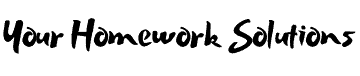Describe the function of each application of Microsoft productivity apps and how it can be used to be more productive
Research: Describe the function of each application of Microsoft productivity apps and how it can be used to be more productive in the work environment.
Microsoft® OneNote
Microsoft® Sway
Microsoft® Office Mix
Microsoft® Edge
Create a 10- to 15-slide PowerPoint® presentation to evaluate the Microsoft productivity apps.
Design the presentation to show how anyone could be more productive by using these apps either professionally or personally.
Include the following PowerPoint® features:
At least two examples of animation on text or image
Insert image and format using a style
Insert a video to start on click
Use a slide transitions on each slide
………………..Answer preview……………………
The Microsoft® OneNote 2010 allows the user to keep tabs with life by eliminating the need for paper notebooks and to-do lists in favor of the digital books. This is a digital note taking app that provides the user with a single space for recording their notes plans, research and information. Additionally, this software does not run out of paper and is fitted with additional aspects………………………..
12 slides