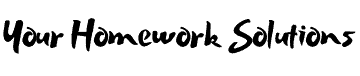Showcase the top three recommendations for educational technology applications or tools available today.
In this assignment, you will create either a blog post of 1,200-1,500 words minutes to showcase the top three recommendations for educational technology applications or tools available today. You will also use one of the three recommended tools to create an interactive asset for your learners and complete either the Interactivity and Engagement Blog Post Template.
1.
For your blog, start by determining your target audience and sector. To whom will your blog or vlog post be aimed? Will you speak too early childhood, elementary, middle school, or high school, teachers? Or are you selecting apps for use with
adult learners in the business sector, higher education, medicine, government, or international audiences? The information you share and the apps you choose should align with your audience\’s needs and interests and be valuable in the future.
2.
Once you have determined who your audience is, explore what you believe to be the top three best applications or tools currently available to professionals in your sector. These should represent current or trending apps that instructors and professionals in your industry are excited about and are actively using to increase engagement with their learners. AnswerGarden and Quizzes are two example applications linked in the resources section of this assignment to assist you in your search.
Attempt to find apps that are free rather than subscription-based.
3.
Using one of your three recommended applications or tools, create an interactive asset for use with your audience. Examples of interactive assets might be a quiz feature, an interactive timeline, or a web-hosted image with hyperlinks. Whatever application or tool you select, the interactive help you create should employ fun and exciting engagement methods. Your audience should be able to access the interactive support you have made quickly, and it should work according to your
description of it in your blog.
4.
Once you have chosen your top three applications or tools, write your blog post.
An excellent way to organize information for your audience is by briefly introducing the importance of interactivity and engagement. Assume that you speak to an audience with some knowledge of the significance but who desires to know more. This section will reference at least two journal articles published within the last five years for support.
b.
Briefly cover the advantages and challenges of using educational technology tools in the classroom for interactivity and engagement. Base this portion of your presentation on personal experience and information found in your literature review.
This section will reference at least two journal articles published within the last five years for support.
c.
Share your top three applications/tools. Elaborate on and demonstrate how these tools can engage learners. Inform your audience of 2-3 critical aspects of implementing these tools in instruction. Suggested elements to consider include:
i.
Connectivity
: Will the device work well with your current network? Are cables needed to connect parts? Are there wireless options? If wireless, what kind of wireless connection is used? What type of cable connection is required? DisplayPort? HDMI? USB-C? Thunderbolt?
ii.
Integration
: What operating system is required? Windows? Android? iOS? Will you transmit data to learners through Email, direct link, file transfer, or local file sharing? Will you connect to cloud storage services?
iii.
Cost
: What is the cost of purchase? Is there a \”free\” option? Are there hidden cost considerations such as maintenance, replacement parts, or subscriptions?
iv.
Support
: Is it user-friendly for first-time users? Does the company provide tutorials? Who can you go to for support when something doesn\’t work? How
can your learners get support when something doesn\’t work?
v.
Classroom Design
: Is the tool used for asynchronous or synchronous distance learning or a face-to-face classroom? How will you display work to the entire class at the same time? How will you display new information to synchronous
learners at a distance?
d.
Engage your audience by inviting them to use the interactive asset you created. Make sure you add the link to your template for submission.
e.
Provide closing thoughts by reminding your audience that, regardless of the tool, it\’s about the teaching, not the technology (reference at least two journal articles
published within the last five years supporting this critical point). Focus your audience again on the role interactivity and engagement play in teaching and
learning.
Ensure the required minimum number of references (two journal articles supporting three different areas, a total of six) are correctly formatted on the references page of the template. All references should be current; published within the last five years. Use current APA formatting.
Answer preview to showcase the top three recommendations for educational technology applications or tools available today.
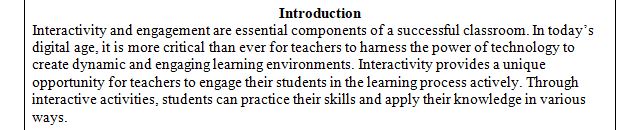
APA
613 words